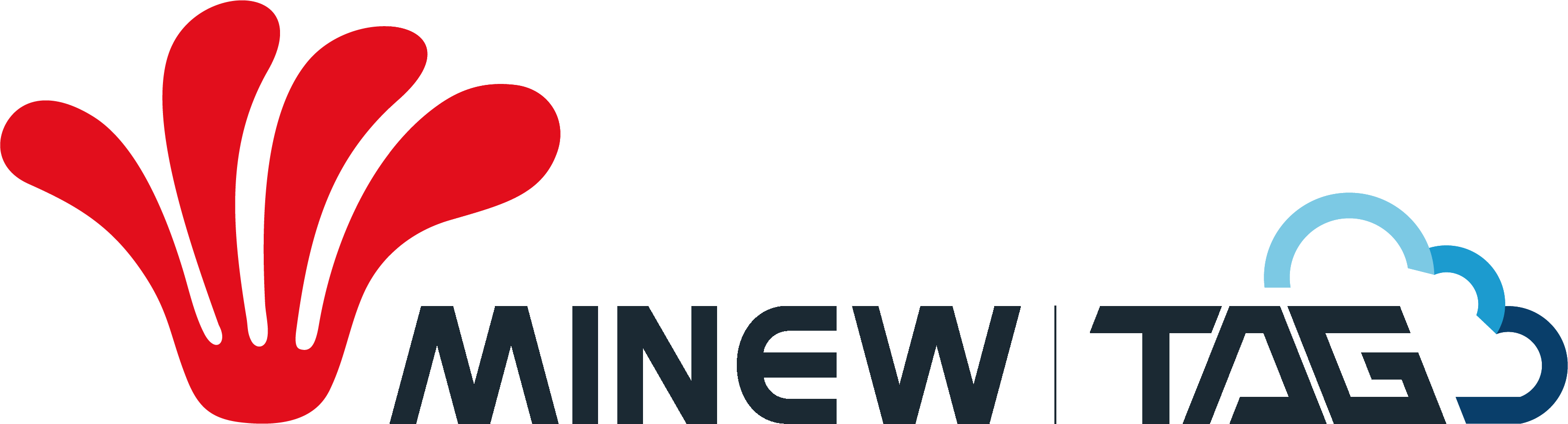Newsroom
Company dynamics, industry information, technology discussion, standing at the forefront of science and technology, feel the charm of the IOT.



One-stop ESL Solutions Provider
Request a demo and get started today!